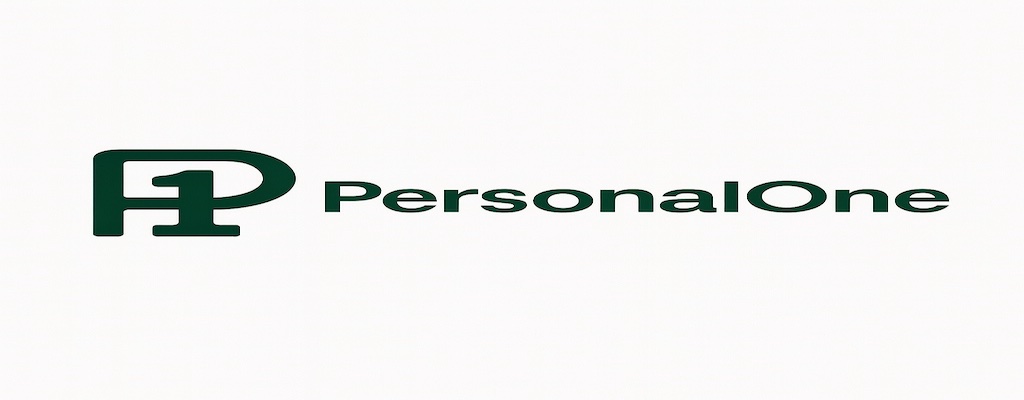TL;DR - Quick Summary
- Automate your finances to save time and reduce decision fatigue
- Top tools: Monarch Money (all-in-one), YNAB (goal-focused), Rocket Money (subscription killer)
- 5-step setup: Pick tool → Link accounts → Customize → Set triggers → Review weekly
- Avoid pitfalls: Don't use too many apps, check in regularly, set realistic transfer amounts
- Result: Your money moves smarter even when you forget
Forget budgeting spreadsheets and guilt trips. Today’s tech tools can automate your finances like a personal assistant—minus the attitude. If you're looking for a true automated budgeting system, this guide explains how budget automation works in real life and why tools like the Monarch are commonly used to handle the heavy lifting. We’ll walk you through setup tips and show you how to let your budget run itself while you focus on living your life—not logging receipts.
Why Budget Automation Should Be Lazy (and Still Effective)
Let's be honest: manually budgeting every dollar is about as thrilling as assembling IKEA furniture without instructions. Unless tracking every coffee run in a spreadsheet sparks joy for you (and hey, no shame if it does), budget automation is the smarter way to manage your money in 2025.
It saves time, reduces mistakes, and keeps your financial life drama-free. Instead of panicking over whether you can afford those concert tickets, your automated budget already sorted that—while you were still debating between GA or VIP.
And thanks to the rise of personal finance apps, the entire process is easier than ever.
Best Budget Automation Apps That Run the Show
1. Monarch Money – The All-in-One Boss
What it does: Connects your accounts so you can use the Monarch Money budgeting app to automatically categorize transactions and set clear long-term financial goals without juggling multiple apps.
Why we like it: Monarch acts like a digital CFO with chill vibes. You can set rules like “transfer $100 to savings when I get paid” or get alerts if you accidentally blow your food budget on sushi.
Setup tip: After syncing your accounts, customize your categories. Rename “Dining Out” to “Taco Tuesdays” or “Fuel for Finals”—whatever keeps you engaged and paying attention.
2. YNAB (You Need A Budget) – The Control Freak's Best Friend
What it does: Assigns every dollar a job. You're not reacting—you're planning.
Why we like it: Perfect for Type A personalities or anyone who likes seeing real progress toward goals like ditching debt or booking that overdue trip.
Setup tip: Use the goal-setting tool to create automation buckets. Make it visual and specific—like "Emergency Fund: $50/week" or "Concert Budget: $25/paycheck."
See our Monarch vs YNAB comparisons to decide what's best for you.
3. Rocket Money (formerly Truebill) – The Subscription Sniper
What it does: Identifies your subscriptions (even the ones you forgot you had) and helps cancel or renegotiate them.
Why we like it: Those $3.99 charges sneak up. Rocket Money finds them, cuts the waste, and saves you without lifting a finger.
Setup tip: Run the scan, cancel what you don't use, and turn on alerts for unexpected charges.
4. Copilot – The Aesthetic Money Tracker
What it does: Gives you a clean, visual dashboard of your finances with smart automation features built in.
Why we like it: Great for people who love data but hate clunky apps. Copilot uses AI to categorize and simplify.
Setup tip: Let the AI categorize for a week, then review and train it like it's your financial pet assistant.
5. Quotebook + Zapier + Google Sheets – For the DIY Automation Geek
What it does: Sets up custom workflows like "when paycheck hits > transfer 10% to savings > log the move > email a weekly report."
Why we like it: It's nerdy but powerful. If you've got the skills (or YouTube), the automation potential is endless.
Setup tip: Start with one workflow—like paycheck → savings—and test before scaling.
If you want to take automation even further, check out our guide on starting automated income with zero upfront cost.
How to Automate Your Budget in 5 Steps
If you're wondering how to automate your budget without hiring a financial coach or creating 20 Excel tabs, here's your no-stress plan:
- Pick Your Tool: Don't get app-happy. One or two tools max.
- Link Your Accounts: Checking, savings, cards, loans—everything. Ghost money is real.
- Make It Personal: Rename categories to fit your life. It'll help you engage more.
- Set Triggers + Transfers: Like "Every payday, move $75 to travel fund."
- Review Weekly: Fifteen minutes every Sunday. That's it.
Common Budget Automation Pitfalls (and How to Avoid Them)
App Overload: Pick the best tool and commit. Don't double-dip features.
Ghost Mode: Automation isn't a set-it-and-forget-it forever move. Check in regularly.
Unrealistic Transfers: Don't go so hard on saving that you can't buy snacks.
Final Thoughts: Why Budget Automation Is the Ultimate Financial Hack
If your financial system feels like a second job, you're doing it wrong. Budget automation makes it easier to stick to good habits by removing decision fatigue. More importantly, it plays a key role in building long-term financial stability through better budgeting and saving. Once it’s set up, your money moves smarter—even when you forget.
In a world full of subscription traps, impulse buys, and surprise expenses, budget automation is your defense system. So if you've been wondering how to automate your budget, this is your sign. Plug in, sync up, and let tech take the wheel while you live your life.
Official Resources
The following links connect you to trusted U.S. government agencies that provide guidance on budgeting, banking protections, credit rights, and financial assistance programs.
- Consumer Financial Protection Bureau (CFPB) – Banking fees, budgeting help, and consumer protections
- Federal Deposit Insurance Corporation (FDIC) – Bank safety, account protections, and insurance coverage
- USA.gov Benefits Finder – Federal and state financial assistance programs
- Federal Trade Commission (FTC) – Fraud prevention, scams, and consumer alerts
- Internal Revenue Service (IRS) – Payment plans, tax guidance, and official tax resources
Disclaimer: This article is for informational purposes only and does not constitute financial advice. Always consult a professional before making financial decisions.